Networking Tools
2020-05-07
🧠 Everyday Network Troubleshooting: Tools You Should Know (and Actually Use)
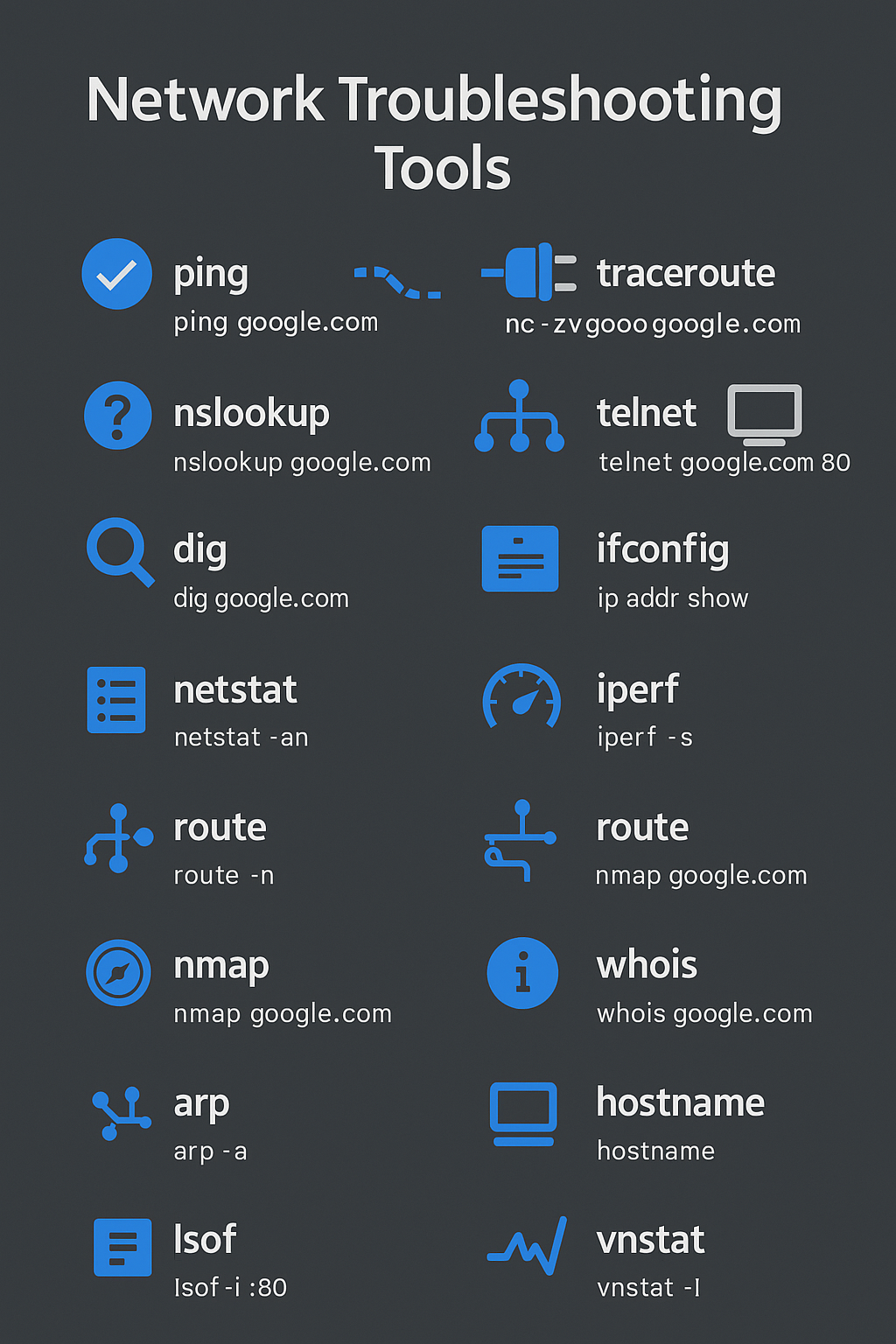
Whether you're debugging why a pod can't reach an endpoint or trying to figure out why your app's requests are timing out, networking tools are your first line of defense.
Here’s a curated, opinionated, and battle-tested list of tools I use (almost) daily. Each one comes with practical examples.
🚀 Connectivity & Reachability
🔹 ping
Checks if a host is alive using ICMP echo requests.
ping google.com ping -c 4 192.168.1.1 # -c 4 is to send 4 packets
🔧 Tip: If ping doesn't work, the host could be up but blocking ICMP. Check firewall rules.
🔹 traceroute
Visualise the path packets take to a remote host. Great for pinpointing bottlenecks.
traceroute google.com traceroute -I 192.168.1.1 # -I is to use ICMP echo requests
🧠 Use case: “Why is latency high between service A and B?” → traceroute.
🔹 nslookup
Simple tool for querying DNS. Quick and dirty.
nslookup google.com nslookup 8.8.8.8
🔹 dig
More verbose and powerful DNS query tool than nslookup.
dig google.com dig google.com ANY # ANY is to get all records dig google.com A +short # A is to get A records dig google.com AAAA +short # AAAA is to get AAAA records
🧠 Bonus: Use +trace to debug DNS resolution path:
dig +trace google.com dig +trace google.com +short # +short is to get the IP address
🌐 Port Scanning & TCP Checks
🔹 netcat (nc)
The Swiss Army Knife of TCP/UDP.
nc -zv google.com 80 nc -l 1234 # Listen on port 1234 nc -zv 192.168.1.1 1-65535 # -z is to scan all ports
📡 Tip: nc can be used to spin up fake HTTP servers or test port exposure in firewalled networks.
🔹 telnet
Old school, but works.
telnet google.com 80
🎯 Can be used to debug HTTP, SMTP, Redis manually.
🛠 Interface & Routing Info
🔹 ip (modern)
ip addr show ip route show ip link set eth0 up
🔹 ifconfig (legacy but familiar)
ifconfig ifconfig eth0 up
🔹 route (macOS)
route -n route add default gw 192.168.1.1
📊 Monitoring Traffic & Usage
🔹 netstat
netstat -an netstat -r
🔹 ss (modern netstat replacement)
ss -tuln ss -s
🔹 tcpdump Capture packets like a boss.
tcpdump -i eth0 tcpdump -i eth0 -w capture.pcap
🎯 Combine with wireshark to visualize packets.
🔹 tshark CLI version of Wireshark.
tshark -i eth0 tshark -r capture.pcap
🔹 vnstat
Track bandwidth usage.
vnstat -l vnstat -d
🔹 nload / nethogs
Real-time network I/O monitor per interface or per process.
bash
nload nethogs
📶 Wireless Tools
iw iwlist iwconfig
🧠 These are useful on laptops, Raspberry Pi setups, or Linux wireless APs.
🔐 Security, Scanning & Recon
🔹 nmap
Port scanner and network mapper.
nmap google.com nmap -sP 192.168.1.0/24
🧠 Pro tip: Use with -A for OS detection, versioning, script scanning.
🔹 whois
Lookup domain ownership.
whois google.com
🔹 lsof
See what ports your system is listening on.
lsof -i :80 lsof -i tcp
🔹 arp / arping
arp -a arp -d 192.168.1.1
arping 192.168.1.1
🧠 Use for static IP-to-MAC mapping debugging or LAN sniffing.
🧪 Bandwidth Testing
🔹 iperf
Client-server bandwidth tester.
iperf -s # Start server iperf -c <ip> # Run client against server
📦 Works great for diagnosing slow internal links or tunnels.
🔹 mtr
Combines ping + traceroute with live stats.
mtr google.com mtr google.com mtr -r google.com
🧠 Instant visibility into jitter, loss, and latency by hop.
🧠 Bonus Mentions
conntrack – Show conntrack entries ssdp – Debug multicast/UPnP ncdu – Disk usage but worth knowing if you're debugging slow apps hostname – Quick check or change the hostname
🎯 My Top 5 Daily Use Tools
| Purpose | Tool | | Ping test | ping | | DNS Resolution | dig | | Port connectivity | nc / telnet | | Interface info | ip addr | | Live traffic debug | tcpdump |
✨ Final Thoughts
These tools are deceptively simple—but when chained together, they help you uncover:
- Firewall misconfigurations
- DNS issues
- Interface problems
- Packet loss/jitter
- Port blocks or misroutes
- Host reachability vs app-level downtime
🛠️ Bookmark this. Refer to it next time you're troubleshooting networking issues.
